“Inbox Zero” is the phrase coined by Merlin Mann on his blog/website, 43 Folders, which I don’t think is updated any longer. Merlin is an interesting fellow, and I listen to podcast, Back to Work, which he does with Dan Benjamin. I think he’d bristle at being called a productivity guru, but he does have helpful insights into helping one be more productive. Inbox Zero was his approach to keeping his email inbox under control.
On September 16, 2016, worked my email inbox down from several hundred emails to zero. Here is how my inbox looked at the time.
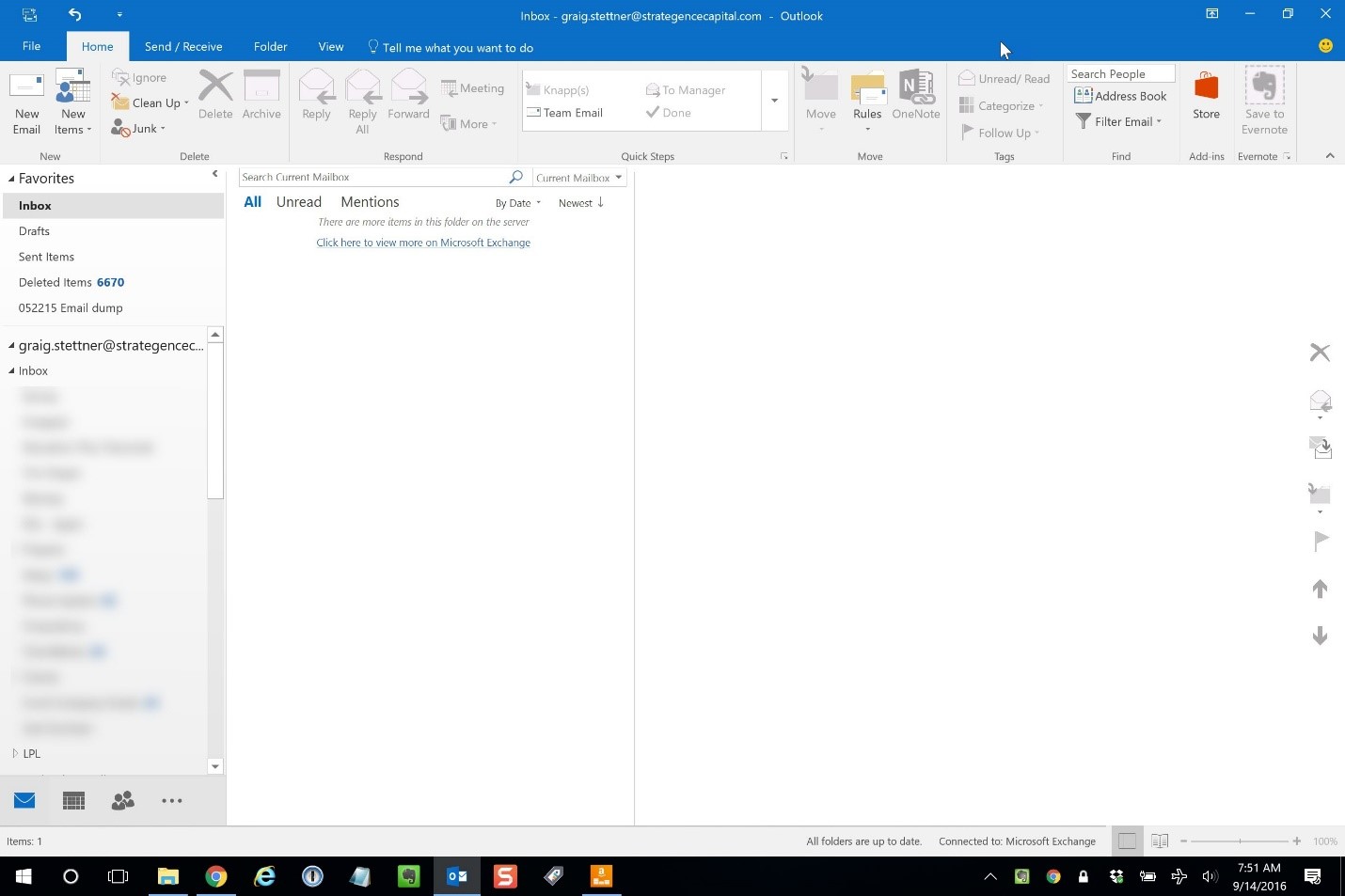
Three months later, my inbox looks like this at 2:05 PM.
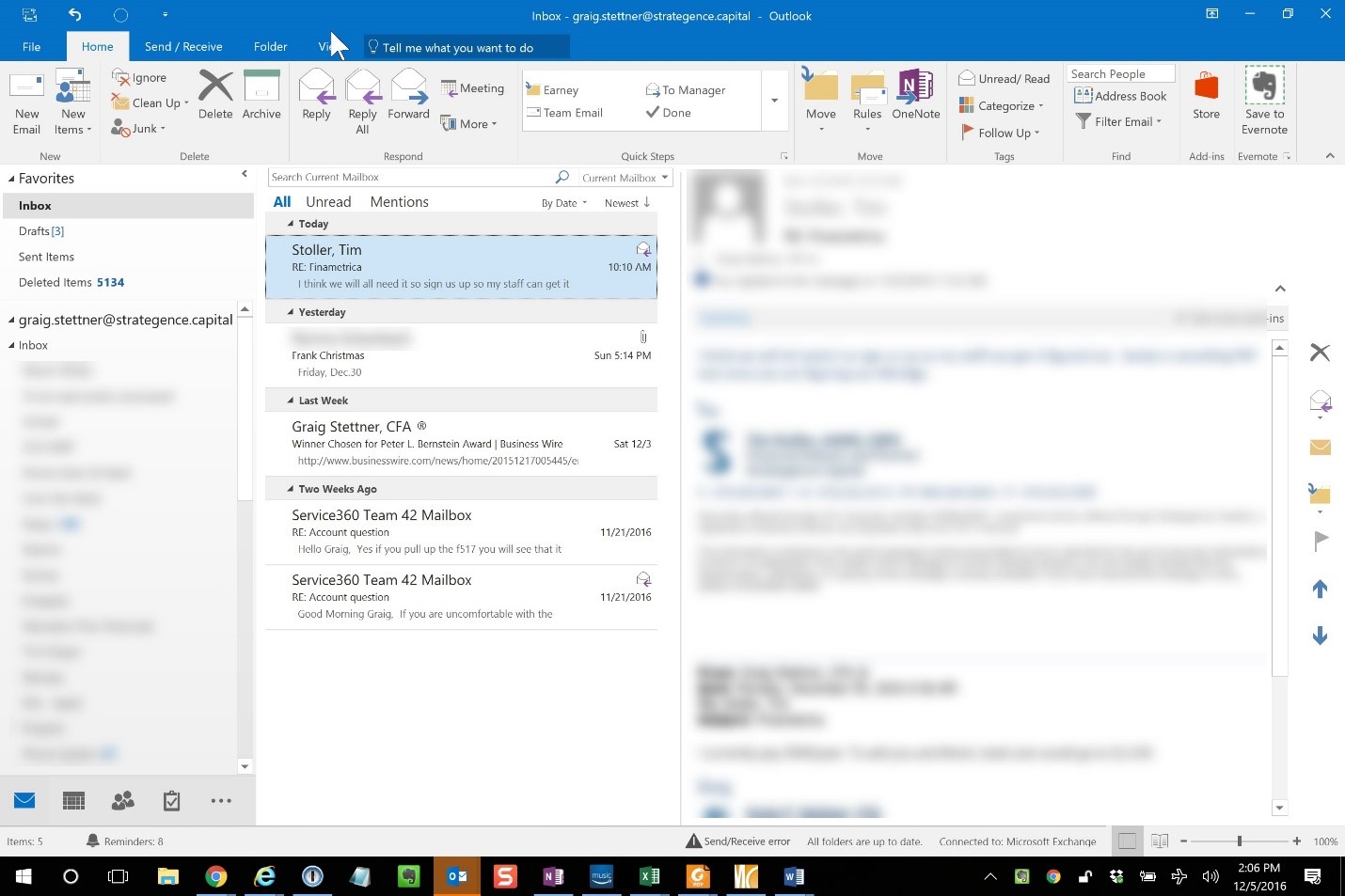
I’m not maniacal about having my inbox processed to down to zero emails all the time. Some times I use my inbox for holding things I want to remember, but I recognize there’s probably a better place for that. Every other day or so, I’ll have processed my inbox down to zero emails, although you can see there are two emails from late November still in my inbox. They’re related to a to-do list item of mine. What I should do is attach those emails to the to-do list item.
So what?
I expected to feel a great burden lifted when I got to Inbox Zero, but that didn’t happen. It may be, though, that I underestimate the benefit of seeing virtually no emails in my inbox. There’s no stress related to what might be lurking there because I have thoughtfully addressed each email that shows up there.
Here is how I deal with my inbox.
- I try to stick to the two-minute rule, meaning I immediately deal with any email that I think can be completed in two minutes or less.
- I recognize the need to constantly be learning, so I’ll open up emails from news sources, like the Financial Planning Association. Any stories I think will be valuable I shunt off to Pocket (getpocket.com), which saves them for me to read later. Here’s what my Pocket looks like:
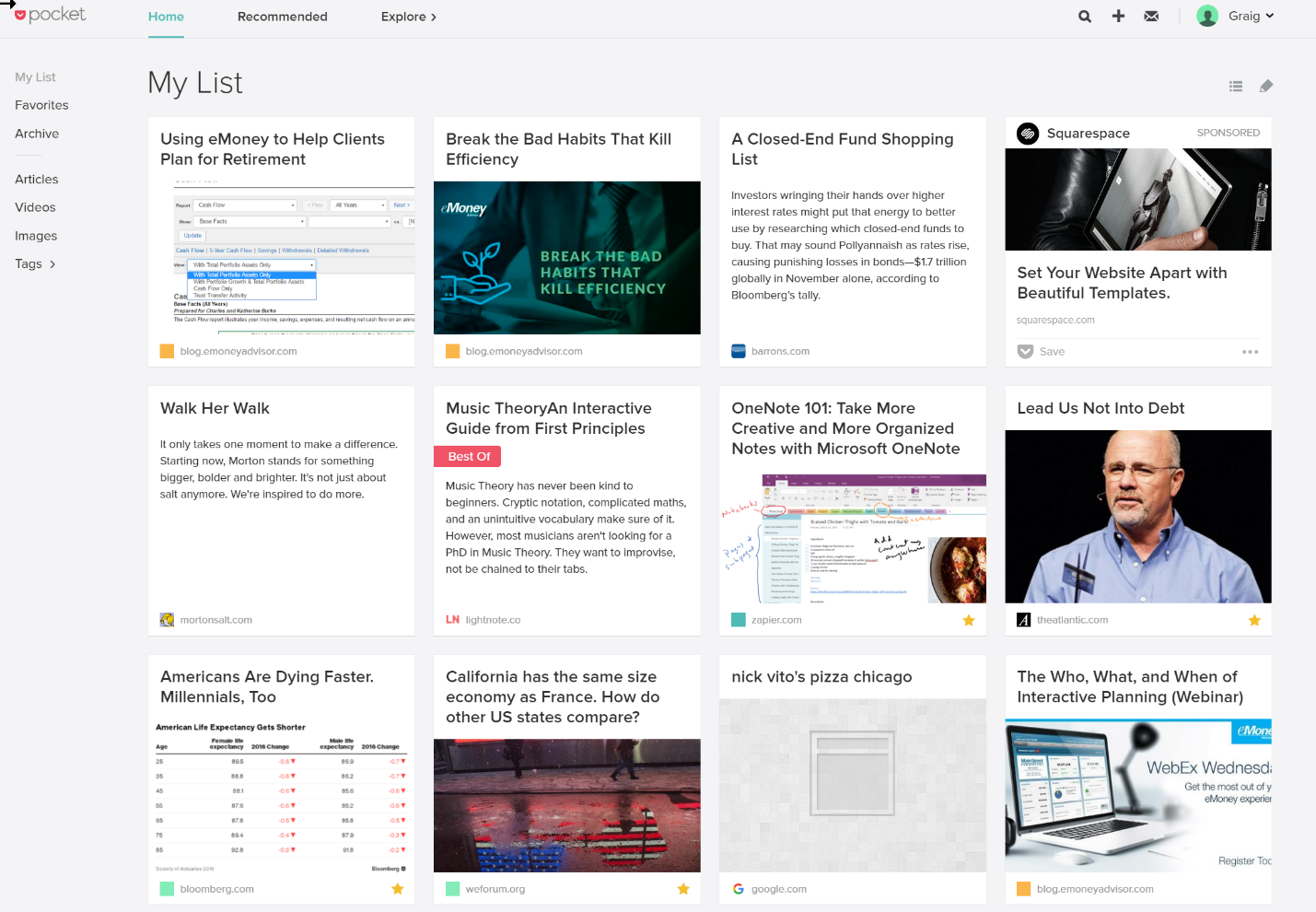
- If someone is asking me for more information to help him/her complete a task, I will reply and delete the message, knowing that he/she will get back to me if needed.
- If I do want to keep an email, I’ll shunt it off to a folder in Outlook. There are in the leftmost column in the image above.
- Finally, if the email includes something I need to do, and which can’t be done in two minutes or less, I will forward it to my task manager (Todoist.com), where it will show up as a task there.
I do have to mention one drawback to Inbox Zero. Sometimes email provides a nice distraction when we know something needs to be done (“I’ll just check my email quick before making that phone call.”) Mea culpa. When your email inbox has nothing in it, however, it doesn’t provide much distraction.
While Inbox Zero hasn’t been, as I mentioned above, a huge Aha moment, I’m pretty sure I’ll never go back to the chaos that was my inbox of old.
